w3c

Leave us a message
FREE SHIPPING on over ORDERS 180€ • Euronavmaps • Excellent • Trustpilot TrustScore: 4.8 out of 5






Purchase via direct download.
Includes Apple CarPlay activation + Lifetime map activation + BMW APPs.
Choose your model at the time of purchase.
Product customization
Don't forget to save your customization to be able to add to cartPlease send a photo of the current system version of the unit.
View the current installed version.
To view the map version; Go to “Navigation” → Choose “Map” → Press the Options button → Select “Navigation settings” → Scroll down to “Position and version” → Select “Version information”.
To view the software version; Select My Vehicle → iDrive Settings → Software Update → Show current version.
EVO “Region” map = NBTevo unit
WAY “Region” map = EntryNav2 unit

It is necessary to attach the VIN (chassis number) when making the purchase.
- Activation of Apple CarPlay for the BMW/MINI EVO ID5-ID6/EntryNav2 navigation system.
- This activation includes full screen display (if supported by the current firmware version).
- This CarPlay activation requires a Windows laptop, an OBD-ENET cable and the Feature Installer program that will be provided by us.
- CarPlay activation is also possible for units without BMW navigation function.
Detailed instructions will be provided via email after purchase.
Apple CarPlay requires:
– EVO ID5-ID6/EntryNav2 professional navigation system.
- WIFI antenna.
Activation by USB or ENET Cable?
See the compatibility table below


Check for ID5/ID6 firmware update here.
- You need to have a Wifi Antenna. Your phone must connect without any cable to CarPlay. If you do not have a Wifi antenna you must buy it before or after the update.
NBTevo
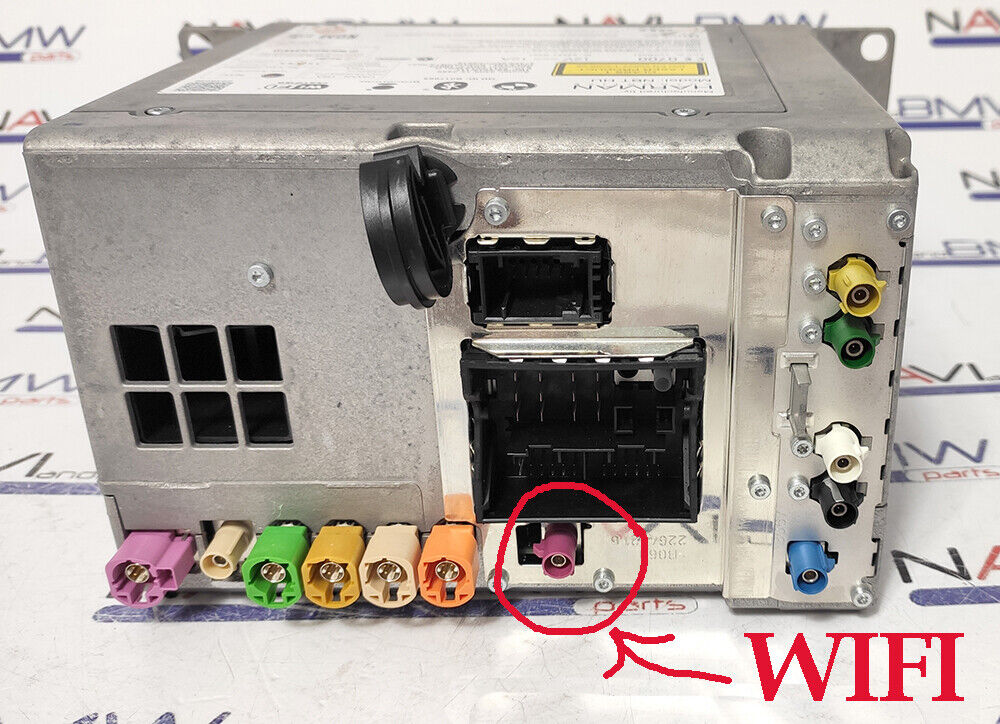

EntryNav2

Please check with us before purchasing if you have any questions, we are happy to help.
Once the activation code is generated there is no return option for this item.
Note: This is a virtual product. The activation code will be sent to you within 1/24 hours. Typically delivered within 1/4 hours. It is usually sent within 30 minutes. Guaranteed same day shipping.
Additional instructions.
Credits: BimmerTech
Excellent product and very fast shipping. Great customer service. Thanks
Product works. Instructions were clear and a problem with the download link was solved fast.
Excellent service snd teal value for money, would recommend to all. All instructions for installation included
Super processing Thank you very much
Ottimo, Antonio è stato molto gentile, aggiornamento eseguito e velocità del servizio online ottima.
Where is my purchase?
Direct Download Purchases.
At the time of payment you will receive an email with instructions.
If you do not see the email in your email folder, check your spam folder.
You can access your purchase in your Web User Panel, in the MY DOWNLOADS Section you have access to your purchases.
If you have problems, you have not received the email... do not hesitate to ask at info@euronavmaps.com
Physical Shipments.
- Packages are generally sent within 24/48h. after receipt of payment and are sent through TIPSA/CORREOS ESPAÑA with tracking and delivery with signature. We will provide you with a link to track your package online.
- All modules are shipped tested, so they are generally shipped within 48 hours.
- Normally customers receive the package in 3-15 days. But sometimes there may be short delays.
- Shipping costs include handling and packaging costs. We recommend that you group your items into one order. We cannot group two different orders placed separately and shipping rates will apply to each of them. Your items are well protected.
Non-compliance with the delivery time.
If you do not receive the products within 30 days, or within the agreed period, you must notify the seller.
If at the end of this period the seller has still not delivered the product to you, then you have the right to cancel the contract or a refund. For more information, read the European regulations on shipping and returns.
What is VIN? Vehicle Identification Number is the car identification number. It is the chassis number of the car.
The VIN is located on the VIN plate located just below the windshield. The VIN can also be found on the label on the driver's side door frame and on documents related to the vehicle's registration, title, and insurance.
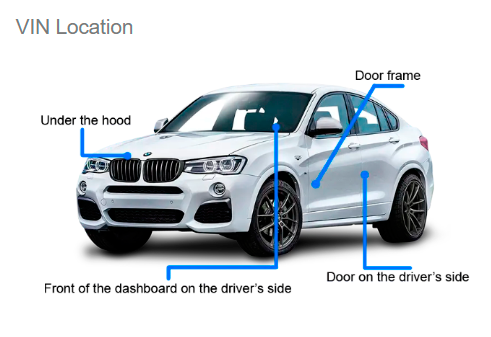
Is the car warranty lost when installing Carplay/Android adapters?
The adapter installation procedure is very simple. The connection is Plug & Play type without the need to cut any original cables. Therefore, initially there is no risk of losing the warranty.
iPhone phones compatible with CARPLAY.
Check here, https://www.apple.com/es/ios/carplay/available-models/
Which Android phones are compatible with Android Auto.
Check here, https://www.android.com/intl/es_es/auto/compatibility/#compatibility-vehicles
Direct Download Purchases.
For direct download purchases it is recommended to use computers with Windows operating system. If you are a Mac user, it is important that you contact us before making the purchase.
For direct download purchases, a minimum of knowledge of using computers, downloading and decompressing files is required... It is simple, but not all people know how to do it.
It is recommended to use a good quality USB or SD card. Using poor quality USB or SD card can influence errors in the unit update process.
Use a good quality USB or SD card, Kingston brand for example.
It is recommended to use the free 7Zip tool to unzip the downloaded files. https://www.7-zip.org/
Shipments are made in 1/24h. As a general rule it is sent in 1/6h.
Physical Shipping.
Shipments are sent within 24/48 hours, usually they are sent within 24 hours.
Delivery time depends on the destination country, for example France, Germany, Italy, usually delivers in 3/7 business days.
For Spain and Portugal delivery in 1/5 business days.
For Netherlands, Denmark, Switzerland, Sweden... usually delivered in 3/10 business days.
About the versions of the maps.
Please note that the navigation version does not match the maps version. For example. SD card Connect. The version is released in 2022, but the cartographic data corresponds to the first quarter of 2020. Making maps takes time, keep this in mind.
What is an OEM product?
OEM (Original Equipment Manufacturer) products are manufactured items.
An original equipment manufacturer, OEM is a company that manufactures and sells products or parts of a product that any company sells to its own customers.
Shipping & Returns.
Read the shipping and returns policies.
Disclaimer: What you see here is provided by manufacturers, suppliers and others. Product packaging and material may contain different information provided on the website, including the product description.
Consult before purchasing.
If you have questions about choosing your purchase, do not hesitate to ask, we are happy to help.
Warning.
Performing the Carplay/Android Interface Box installation procedure may cause permanent damage to your car. Do this at your own risk! We are not responsible for any loss or damage.
All trademarks and logos reproduced on this website are the property of their respective owners. They are not responsible for the sale of the products for sale on this website. We are not authorized to act as an official distributor or representative. We are independent specialists, we are not part of the manufacturers reproduced on this website.
Apple and iPhone are trademarks of Apple Inc., registered in the US and other countries. Apple CarPlay is a registered trademark of Apple Inc.
Android, Android Auto, Google Maps, Google Assistant are trademarks of Google LLC.
- Understand the nature of digital products.
- Our commitment to quality and customer satisfaction is paramount. However, due to the nature of our digital products, we maintain a specific refund and return policy.
- No refunds or returns are accepted after delivery. Once an order has been generated and sent via email, we cannot offer refunds or accept returns. This policy is due to the digital nature of our products, which cannot be returned physically. Please read the European Law on Digital Purchases.
- Final Sale: All purchases are considered final once the order is sent to you via email. We encourage our customers to review their orders carefully before finalizing them. If you have any questions about our products before purchasing, please do not hesitate to contact us.
- Thank you for understanding and respecting our policy, which helps us maintain the integrity and quality of our digital offerings.
BMW and MINI are registered trademarks of Bayerische Motoren Werke AG. BimmerTech is not affiliated with BMW AG in any way, and is not authorized by BMW AG to act as an official distributor or representative. The availability of BMW and MINI original products on this website should not be taken to imply that BimmerTech is endorsed by BMW AG or its associates.
Office / Workshop Hours.
Monday to Thursday: 8:00 a.m. to 1:00 p.m. - 4:00 p.m. to 7:00 p.m.
Friday: 8:00 a.m. to 2:00 p.m.
Saturdays and Sundays closed.

Audi A4 MIB2 Apple Car...
Android Auto Audi A4
⭐⭐⭐⭐⭐ Perfetto! Grazie

Audi A4 MIB2 Apple Car...
Giorgio
⭐⭐⭐⭐⭐Venditore FANTASTICO!Super disponibile e molto onesto!Il MIGLIORE!

Land Rover Jaguar Bosc...
Stephan G.
⭐⭐⭐⭐⭐ Excellent nav update for my range rover. Installed successfully. Good support.

Ford SYNC2 MyFord Touc...
matthieu
⭐⭐⭐⭐⭐ Livraison rapide, fonctionne dans mon ford kuga je recommande a 100 %

Audi MMI3G/MMI3G Plus ...
Alex
⭐⭐⭐⭐⭐tutto perfetto grazie, funziona benissimo

Audi A6/A7 MIB2 Apple ...
Steve
⭐⭐⭐⭐⭐Great item, service and delivery. Thank you.
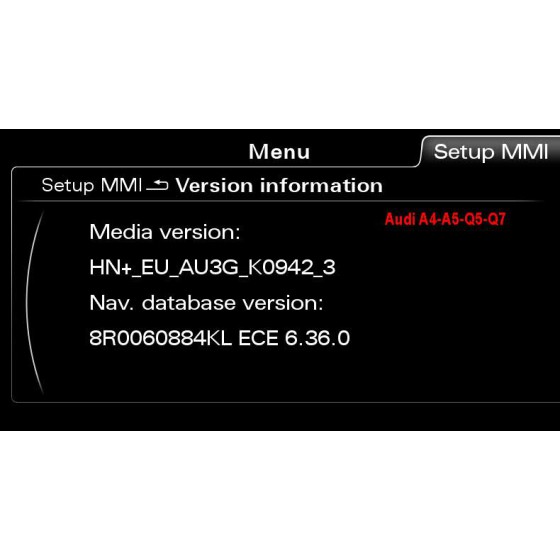
Audi MMI 3G Plus OEM C...
Stephan D
⭐⭐⭐⭐⭐ Perfect. Good help and very fast response.

Audi A4 MIB2 Apple Car...
Arto W
⭐⭐⭐⭐⭐ No problems, Everything was perfect.
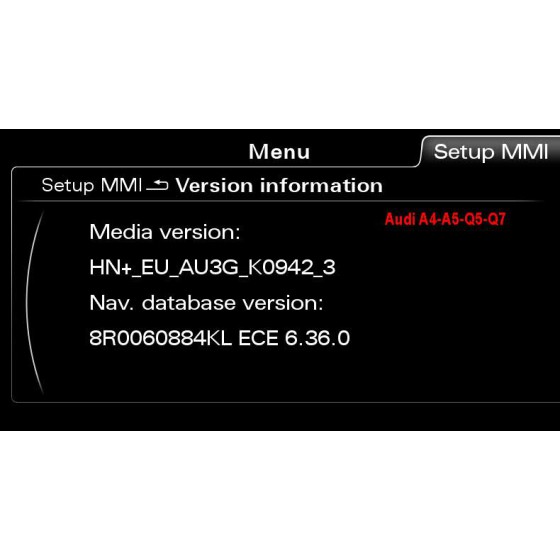
Audi MMI 3G Plus OEM C...
Marcel Pi.
⭐⭐⭐⭐⭐ War süper.. Danke

NTG4.5/NTG4.7 Mercedes...
Alexadre Martin
⭐⭐⭐⭐⭐Top Ware, sicher verpackt, blitzschnell geliefert, alles bestens, gerne wieder!

NISSAN / INFINITI Conn...
Antonio Delgado Garcia Garcia
⭐⭐⭐⭐⭐ 100% RECOMENDABLE

Audi TT MIB2 Apple Car...
Michael
⭐⭐⭐⭐⭐ Merci beaucoup, tout est parfait.

NTG4.5/NTG4.7 Mercedes...
René
⭐⭐⭐⭐⭐ Top, fast shipping, great product!

Audi MIB-S MSTD map up...
marc
⭐⭐⭐⭐⭐ perfect, thanks to antonio for his support, i will be back for future purchases. thank you ver

Audi A6/A7 MIB2 Apple ...
José Luis Pascual
⭐⭐⭐⭐⭐ Muy bueno y un buen trato. Funciona a la perfección. Totalmente recomendable.

USA to Europe Coding +...
Martin
⭐⭐⭐⭐⭐ Great service and fast delivery! Excellent seller! Highly recommended!!!

BMW CCC Decoder Carpla...
Carplay BMW E60
⭐⭐⭐⭐⭐ Funciona Perfectamente. Envío rápido y llegada en perfecto estado.

NTG4.5/NTG4.7 Mercedes...
NTG4.5 carplay module
⭐⭐⭐⭐⭐ Produit conforme á la commande. Merci.

Audi MMI3G/MMI3G Plus ...
Vincent b.
⭐⭐⭐⭐⭐ Service client génial merci Antonio, par contre problème de délai livraison 12 jours, fonction
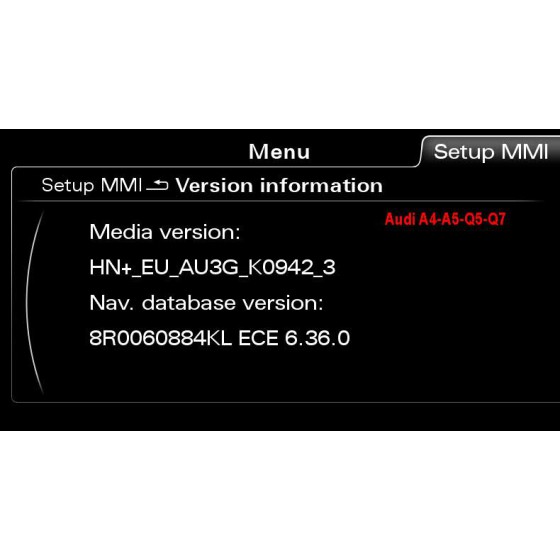
Audi MMI 3G Plus OEM C...
Rafael G
⭐⭐⭐⭐⭐ Recomendable 100% eso si hay que hacer todo como las instrucciones te indica y funciona de mar

Audi MIB-HS MHS2 Carpl...
Claudi H
⭐⭐⭐⭐⭐ Delivered on time and works exactly as expected.

Audi MHS2 Scale MIB-HS...
Paulo Jorge
⭐⭐⭐⭐⭐ Veloce, pontuale, ottimo servizio

BMW-MINI NBTevo - Entr...
Dragos
⭐⭐⭐⭐⭐ Ottimo, Antonio è stato molto gentile, aggiornamento eseguito e velocità del servizio online o

PORSCHE PCM 4.0 Europe...
Kai
⭐⭐⭐⭐⭐Von der Bestellung über Download bis zum Update im Fahrzeug lief alles wie beschrieben. Perfekt

Audi Q7 MIB2 Apple Car...
Android Carplay Audi Q7
⭐⭐⭐⭐⭐ Alles super, hat funktioniert!

Audi TT MIB2 Apple Car...
Attivazione Android Carplay Audi TT sport
⭐⭐⭐⭐⭐ Funziona molto bene con gli update da consigliare!

Europe-PORSCHE PCM 4.0...
Changement de cartes des USA vers l'Europe
⭐⭐⭐⭐⭐ Livraison respectée et produit conforme aux attentes. Site sérieux à recommander

Audi A4 MIB2 Apple Car...
Audi A4 Carplay Activación.
⭐⭐⭐⭐⭐ He tenido la oportunidad de probarlo en un viaje y el resultado es excelente.

PORSCHE PCM 4.0 Europe...
Porsche Cayenne
⭐⭐⭐⭐⭐ Todo correcto, se descarga fácil, se carga en el coche bien.

Audi Q7 MMI3G/MMI3G Pl...
Android Auto Audi Q7
⭐⭐⭐⭐⭐ Très bien conforme à notre attente

PORSCHE PCM 4.1 Europe...
PCM 4.1-Update
⭐⭐⭐⭐⭐ Läuft perfekt. Leichtes installieren. Schade, dass Radar in Deutschland nicht läuft

Porsche PCM 3.1 Decode...
Porsche Cayenne
⭐⭐⭐⭐⭐ Très content de mon achat ,,,,,,,,,

Europe-PORSCHE PCM 4.0...
Chez le concessionnaire Porsche ils ne savent pas comment faire ça
⭐⭐⭐⭐⭐ Excelllent. Je recommande sans modération.

BMW CCC Decoder Carpla...
Android auto en mi X5
⭐⭐⭐⭐⭐ Comunicación excelente, solventando toda duda. Envío rapidísimo. Totalmente recomendable.

Audi Q5 MIB2 Apple Car...
MAJ Carplay
⭐⭐⭐⭐⭐ Mise à jour avec succès, procédure détaillée en français.

Audi MIB-HS MHS2 Carpl...
Lukáš
⭐⭐⭐⭐⭐ All is ok. Thanks very much. A New road Map just for 58€. Well done.

Audi Q7 MIB2 Apple Car...
Sergio J.
⭐⭐⭐⭐⭐ Experiencia positiva. Atención antes de la compra, actualización sin ningún problema, siguien

Audi MIB-HS MHS2 Carpl...
Audi A3
⭐⭐⭐⭐⭐ Un pò di ritardo però funziona bene. Loro disponibilità ottima.

Mazda Connect Firmware...
Daniel
⭐⭐⭐⭐⭐ Excellente communication, rapide aussi pour l'envoi. Merci et à une prochaine fois avec plaisi

PORSCHE PCM 4.1 Europe...
Laurent J.
⭐⭐⭐⭐⭐ Très bonne expérience avec ce prestataire. Bon Conseil et l´article correspondant à ma demande